SuiteCRM Theme Customization Services
Your SuiteCRM should not only work efficiently, but it should also reflect the identity of your business. RT Dynamic offers a range of SuiteCRM themes that not only enhance the visual appeal of your CRM but also improve user experience and functionality.
Whether you want a sleek, modern look or a customized design for your brand, our themes are designed to make your CRM more engaging and easy to use.


At RT Dynamic, we believe that a visually appealing CRM leads to improved team productivity and a more pleasant user experience. Our SuiteCRM theme customizations are designed to offer seamless integration, an intuitive interface, and customization options that meet your unique business needs.
SuiteCRM themes play a crucial role in enhancing the user experience by creating an appealing interface and improving overall accessibility. There are three primary types of SuiteCRM themes: Built-in, Third-Party, and Customized.
These are the default themes that come pre-packaged with SuiteCRM. They feature a pre-configured design, easy accessibility, responsive design, and lightweight performance.
It’s best for businesses or individuals who want a quick solution and are comfortable with SuiteCRM’s standard look.
The customization options are limited though, and these pre-packaged themes may not meet the specific needs of all users.
Third-party providers or SuiteCRM partners, also offer their pre-designed themes for customers. These tend to feature an enhanced design and functionality.
They also tend to allow users to align their branding with the CRM’s interface and are ideal for organizations that want a professional and polished appearance without investing too much in development.
The only issue with third-party themes is that there might be compatibility issues with different versions of SuiteCRM and some premium themes may also have additional licensing costs.
Customized themes are designed specifically for the unique requirements of an organization or a user. They feature full customization, brand alignment, custom elements, and are completely scalable with the needs of the business.
These are ideal for businesses that have branding requirements that can’t be met by the pre-built themes and want to create a distinct user experience matching their team’s workflow.
To build a custom theme, you’ll need to collaborate with either a SuiteCRM developer or a design experiment, and then test the theme to ensure that it’s functioning properly.
Custom SuiteCRM themes may have a higher cost and will require ongoing maintenance to ensure they’re compatible with SuiteCRM updates.

The RT Dynamic Wild Berries theme helps break the monotony in your business management routine. It features an easy-to-navigate dashboard and an exciting look. The theme helps transform your business experience and establish a good customer service relationship.
Features:
The RT Dynamic Space Blue theme is an out-of-this-world functional theme for SuiteCRM. Add a touch of calm and cool aesthetic to your CRM platform. The outside-of-the-box theme lends clarity and a sense of organization to your CRM platform.
Features:
If you need something unique, RT Dynamic also offers custom SuiteCRM themes tailored to your business needs. Our SuiteCRM theme design services help create a design that perfectly matches your company’s brand, tone, and style.
Features:
RT Dynamic is dedicated to helping businesses enhance their SuiteCRM experience through superior themes that combine aesthetics with functionality. Here’s why businesses trust us with their SuiteCRM theme customization:


A well-designed CRM can improve both your team’s efficiency and customer interactions. Here’s how RT Dynamic themes benefit your business:
RT Dynamic’s expertly designed themes will transform your SuiteCRM interface without any effort. Installing a new theme is simple and quick, which ensures that your CRM will enhance productivity and aesthetics.
Here’s how you can install the theme:
Download Theme of Your Choice
Visit the SuiteCRM Theme page
Select and download the theme which matches your business needs
Upload Theme Package
Log in to SuiteCRM with admin access.
Navigate to the Module Loader in the Admin panel and upload the downloaded theme file.
Install with Ease:
Click Install to apply the theme package and follow the on-screen prompts for seamless installation.
Activate your Theme:
Set your new theme as the default under the Themes section in the Admin panel.
Enjoy the Transformation:
Log back in to explore the refreshed interface designed to boost usability and engagement.


The right SuiteCRM theme is crucial for creating a user-friendly interface that aligns with your team’s needs and company’s branding. A good theme can also significantly improve the technology adoption for your CRM.
Here’s what you need to know to make the best possible choice:
Transform your SuiteCRM experience with RT Dynamic’s comprehensive SuiteCRM theme services. We specialize in delivering visually appealing, functional, and seamless CRM interfaces tailored to your business needs.
Our suite of services includes SuiteCRM Theme Installation, SuiteCRM Theme Development, and SuiteCRM Theme Integration, ensuring your CRM not only looks great but also enhances usability and performance.
Effortlessly upgrade your CRM’s look and feel with our hassle-free theme installation services.
What We Offer:
Benefits:
Unleash the full potential of your SuiteCRM with a custom theme designed specifically for your business.
What We Offer:
Benefits:
Integrate your SuiteCRM theme seamlessly with third-party tools and applications for a unified experience.
What We Offer:
Benefits:
Customize your SuiteCRM theme to meet your business’s unique needs and preferences.
What We Offer:
Benefits:


If you’re picking one of the built-in SuiteCRM themes, then the deployment isn’t going to be a challenge. However, if you go with a third-party theme or want to customize your own there might be a few challenges.
Here are the main issues you might encounter:
SuiteCRM has different versions, you’ll need to ensure that the theme you pick works properly with your version of the platform.
If you want to customize the theme according to your needs, you’ll need advanced coding skills.
If you’re using a SuiteCRM mobile app, you’ll need to ensure that the theme is responsive across all devices.
It’s also important to focus on maintaining a decent load speed while ensuring that the theme is both visually appealing and functions properly.
Lastly, you’ll need to ensure that the theme works properly with SuiteCRM’s built-in module and any third-party integrations you’ve installed.
These are some of the most common issues you’ll encounter while trying to deploy a SuiteCRM theme.
RT Dynamic provides comprehensive support and troubleshooting services for your SuiteCRM theme. Regardless of if you’re dealing with performance issues, display errors, or functionality issues, our team of experts will help solve any issues you might encounter.

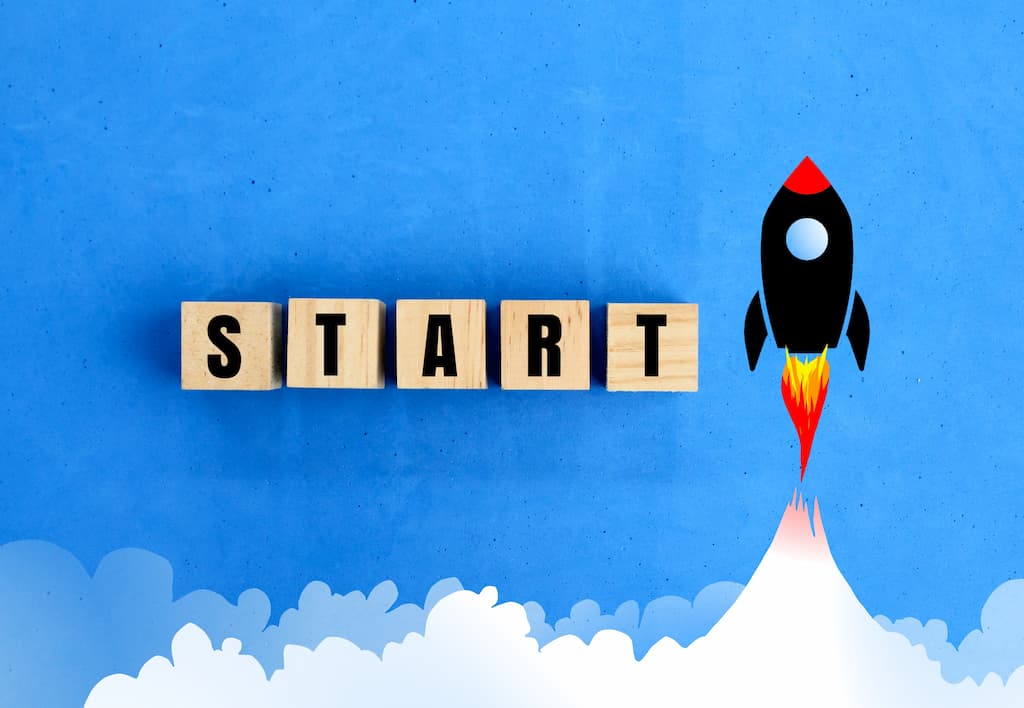
Transform your SuiteCRM into a more visually appealing and user-friendly platform with RT Dynamic’s SuiteCRM themes. Whether you want to implement one of our pre-designed themes or create a custom solution tailored to your business, we’re here to help.
Contact us today to learn more about how our SuiteCRM themes can enhance your CRM experience and improve productivity across your team.

SuiteCRM theme is the name given to a specific combination of font styles, font colors, icons and layouts that you can see on your SuiteCRM instance. In other words, SuiteCRM theme is the name given to the visual appearance of your SuiteCRM instance.
A custom SuiteCRM theme lets you customize your overall SuiteCRM interface. From login screen to fonts, font colors, menu styles, and spacing; you can customize your SuiteCRM to reflect your business branding for a more immersive user experience.
Yes, based on roles and permissions you can decide the default layout and then allow users to set their preferred layout scheme.
Yes! You can get customized themes designed for different users and then rather than setting any one of them as the theme for the entire SuiteCRM instance, you can set up multiple as new style layouts and assign those style layouts to specific users. You can get custom themes designed by SuiteCRM experts such as RT Dynamic.
There are some options for custom SuiteCRM themes available on the SuiteCRM Store. You can also contact us to get a SuiteCRM theme tailor-made for yourself.